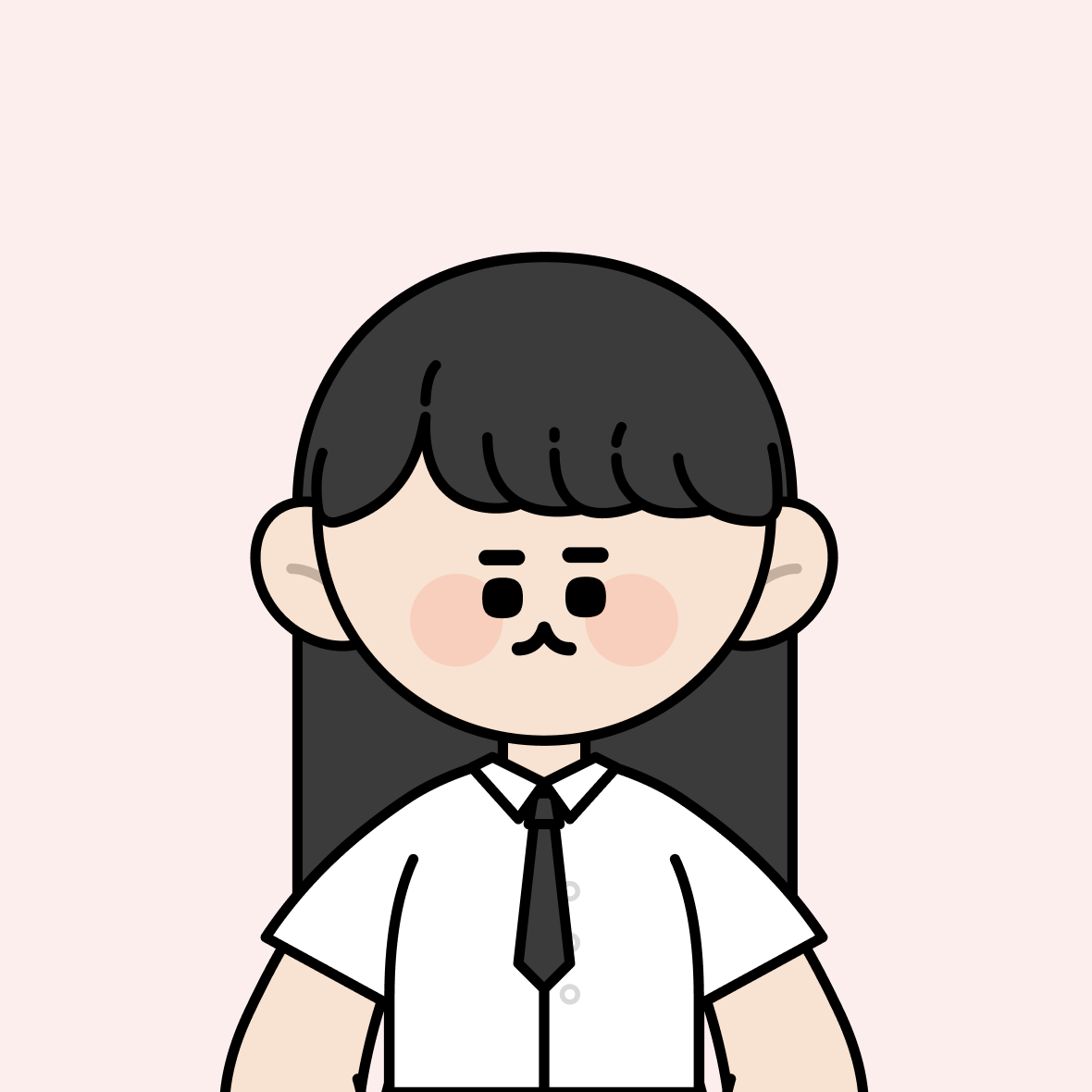🩷 2주차 미션

🩵 기본미션
<!DOCTYPE html>
<html lang="en">
<head>
<title>Logical Operator</title>
</head>
<body>
<script>
const num = Number(prompt("숫자 입력", ""));
if (num > 10 && num < 20) {
alert("조건에 맞습니다.");
}
</script>
</body>
</html>
🤍 출력결과


🩵 선택미션
<!DOCTYPE html>
<html lang="en">
<head>
<title>태어난 연도를 입력받아 띠 출력하기</title>
</head>
<body>
<script>
const rawInput = prompt("태어난 해를 입력해주세요.", "");
const year = Number(rawInput);
const e = year % 12;
let result;
if (e === 0) {
result = "원숭이";
} else if (e === 1) {
result = "닭";
} else if (e === 2) {
result = "개";
} else if (e === 3) {
result = "돼지";
} else if (e === 4) {
result = "쥐";
} else if (e === 5) {
result = "소";
} else if (e === 6) {
result = "호랑이";
} else if (e === 7) {
result = "토끼";
} else if (e === 8) {
result = "용";
} else if (e === 9) {
result = "뱀";
} else if (e === 10) {
result = "말";
} else if (e === 11) {
result = "양";
}
alert(`${year}년에 태어났다면 ${result} 띠입니다.`);
</script>
</body>
</html>
위의 코드를 더 간단하고 가독성있게 작성한 코드가 밑의 코드입니다.
<!DOCTYPE html>
<html lang="en">
<head>
<title>태어난 연도를 입력받아 띠 출력하기</title>
</head>
<body>
<script>
const rawInput = prompt("태어난 해를 입력해주세요", "");
const year = Number(rawInput);
const tti =
"원숭이, 닭, 개, 돼지, 쥐, 소, 호랑이, 토끼, 용, 뱀, 말, 양".split(",");
alert(`${year}년에 태어났다면 ${tti[year % 12]} 띠입니다.`);
</script>
</body>
</html>
🤍 출력결과


🩷 CHAPTER 3 개념 정리
CHAPTER 03
🩷 if 조건문 조건문을 사용하면조건에 따라 코드를 실행할 수도 있고 실행하지 않을 수도 있음. 조건분기 : 코드가 실행되는 흐름을 변경하는 것 🩵 if 조건문 if 조건문 : 조건에 따라서 코드를
voielactee.tistory.com